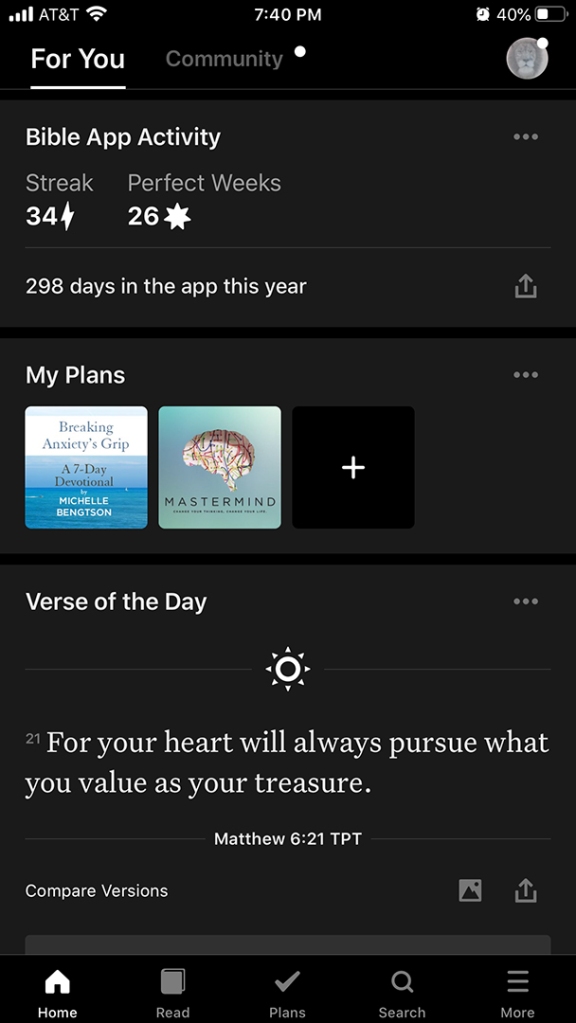
I’ve been using the YouVersion Bible app for years, and I love it. When I first discovered it, I primarily appreciated the fact that I could have access to multiple Bible translations on my phone. After a friend invited me to do a devotion with her, however, my life changed.
Once you’ve downloaded and set up (easy) the YouVersion app on your phone, you have multiple options. If you look at the graphic above, you’ll see the little house highlighted at the bottom of the screen. This Home screen gives me a snapshot of my YouVersion life.
Select Read, and you’ll pop straight into the Bible. Here you can choose from various translations, some of which you can download, some you can have the app read aloud. As you read, you can highlight, make notes, and more. Depending on how you set your preferences, your friends can also see your highlights and notes. Yes, you have friends here!
Plans is where the real fun begins. You can see that I’m working my way through 2 plans right now, both of which are around 7 days. God alone knows how many plans are available, but I can almost guarantee that you can find a plan (or several) on whatever topic you’re interested in. The plan length varies greatly, from three days being the shortest I’ve done to…well, I know you can read the Bible through in a year, so 365 days for sure. You don’t have to limit yourself to one a day, however. You can blow through any devotional just as fast or as slow as you like.
And you can do it with friends too!
So when you start a devotion, you decide if you want to do it alone or with friends (You invite whomever you choose), and whether or not you want your activity to be public. When you start the plan, you’ll read, watch, or listen to a devotion; then read its accompanying verses. Finally, if you’re reading with friends, you have an option of making comments and carrying on conversations. This can be a very enriching experience!
The app has a lot more that I don’t even get into – like Verse of the Day and being able to make your own verse graphics. It is, indeed, quite amazing and a marvelous tool for me in my determination to be consistently engaging with God’s Word.
Celebrating The Word!
Tammy C
